How to Install IPTV Smarters Pro on Smart tv ( Samsung/LG)
How to Install IPTV Smarters Pro on Smart tv
setup your IPTV SUBSCRIPTION on Smart TVs with IPTV SMARTERS PRO App
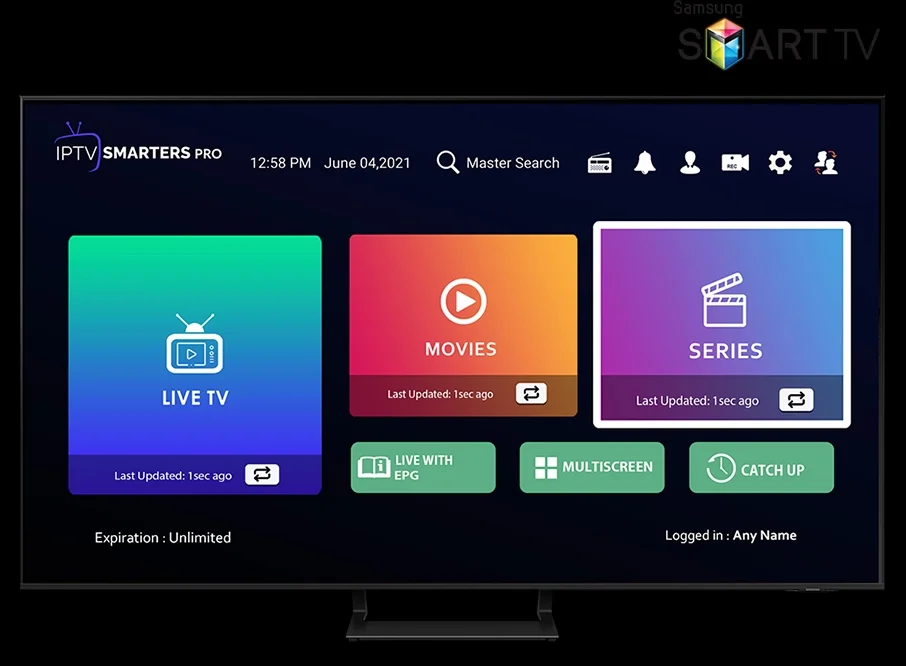
How It Works on Samsung Smart TV
1: Access Smart Hub
-
- Press the Smart Hub button on your Samsung TV remote.
2: Search and Install IPTV Smarters Pro
-
- Use the search bar to look for “IPTV Smarters Pro”.
-
- Select the app and click Install to download it.
3: Log In to the App
-
- Open the IPTV Smarters Pro app.
-
- Enter your subscription details:
-
- Username
-
- Password
-
- Portal URL
-
- Enter your subscription details:
LG Smart TV
1: Access LG Content Store
-
- Press the Home button on your LG TV remote.
-
- Navigate to the LG Content Store.
2: Search and Install IPTV Smarters Pro
-
- Use the search bar to find “IPTV Smarters Pro”.
-
- Select the app and click Install to download it.
3: Log In to the App
-
- Launch the IPTV Smarters Pro app.
-
- Enter your subscription details:
-
- Username
-
- Password
-
- Portal URL
-
- Enter your subscription details:
Getting IPTV Smarters Pro set up on your Smart TV is really quite easy and it lets you access live TV, movies, and on-demand content on a bigger screen. First, check if your Smart TV is being supported for the app; it’s particularly for Android TV, Samsung Tizen, or LG webOS systems. Open your TV app store like Samsung App Store or LG Content Store. Search for IPTV Smarters Pro. If the app doesn’t appear, you may sideload it using USB drive or a downloader App.
Install it and go ahead to launching it. Once you get it installed, you will open the app and feed M3U URL, Xtream Codes API, or log-in information from your IPTV service provider. Set things how you like it, and you’re at it. Live the Smart TV experience with IPTV Smarters Pro by converting your Smart TV into a flexible center for entertainment in thousands of channels and content at your fingertips. This guide offers a detailed setting up of your system for smooth continuous streaming enjoyment for everyone-whether you are new to IPTV or a professional user.

