How to Setup IPTV on Android with XCIPTV Player App (2025)
How to Setup IPTV on Android with XCIPTV Player App
Learn how to set up IPTV on Android using the XCIPTV Player App in 2025. Perfect for IPTV Canada subscriptions, this guide helps you stream live TV, movies, and shows seamlessly. Enjoy the best IPTV services in Canada today!
1) Unlock your Android device and go to Play Store (Google Play).
(2) Browse for XCIPTV Player in the Google Play Store.

(3) Select Install to install XCIPTV Player on your Android device.
(4) Launch the IPTV player.
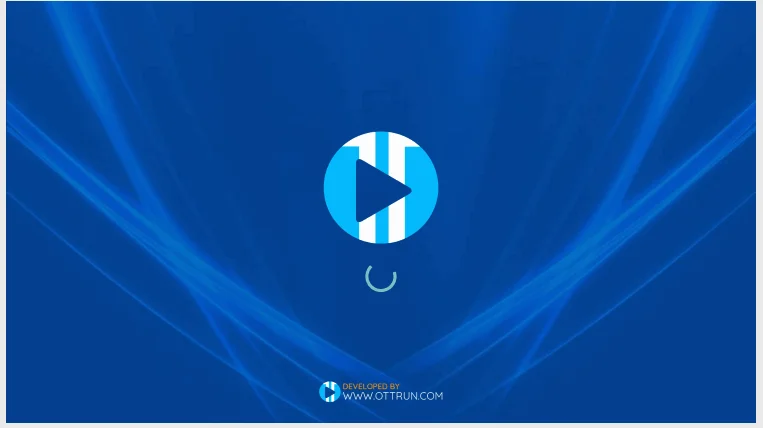
(5) You have successfully installed XCIPTV APK on your device!
Enter your IPTV service login credentials and click Sign In when finished.
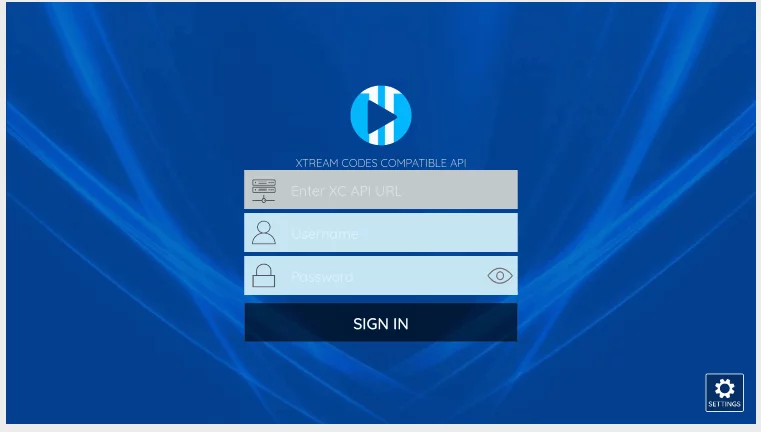
(6) Done! Enjoy
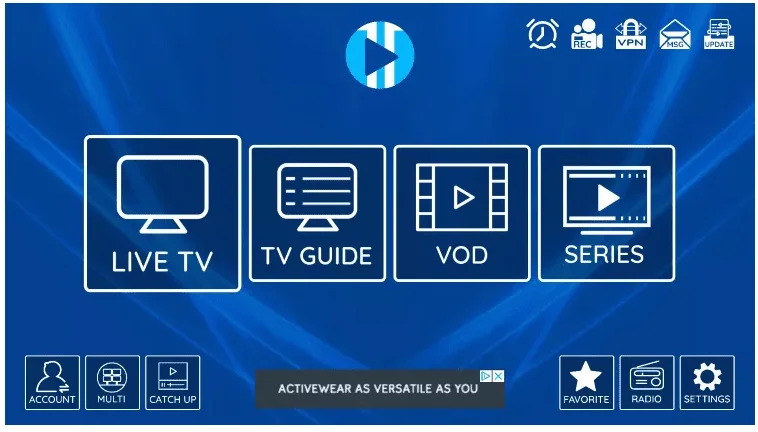
In 2025, setting up IPTV on your Android device using the XCIPTV Player App is a simple and efficient way to get your favorite TV channels, movies, and shows. First, download the XCIPTV Player App from the Google Play Store or any other trusted source. Once installed, open the app and enter your IPTV Canada subscription details like the M3U playlist URL or Xtream Codes API key you got from your IPTV service provider. You can also select your preferred video player settings and EPG (Electronic Program Guide) options to enhance your streaming experience. You can control all these with ease due to XCIPTV’s intuitive interface and advanced features and, therefore, enjoy seamless IPTV streaming that suits your taste. Whether you are interested in IPTV Canada subscriptions, the best IPTV services in Canada or just learning how to set up IPTV for the first time, this guide will help you get started with hours of entertainment. Find out why so many people in Canada and elsewhere choose XCIPTV as their go-to IPTV solution!

