How to Setup IPTV on MAG Box (2025)

Step-by-Step Guide to Set Up Your MAG Device (250/254/256…)
This tutorial will walk you through the simple and effective steps to How to Setup IPTV on MAG Box.
1: Access the Settings Menu
Power on your MAG device and wait for it to load completely.
Once the Main Portal Screen appears, navigate to Settings.
Press the SETUP/SET button on your remote to access the configuration menu.
Next Steps:
Follow the remaining steps to configure your MAG device with your IPTV provider’s portal URL and start enjoying your IPTV services.
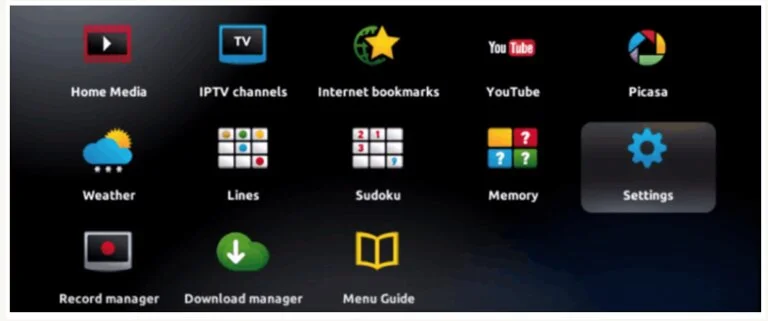
2: Then press on “System settings” and click on “Servers”
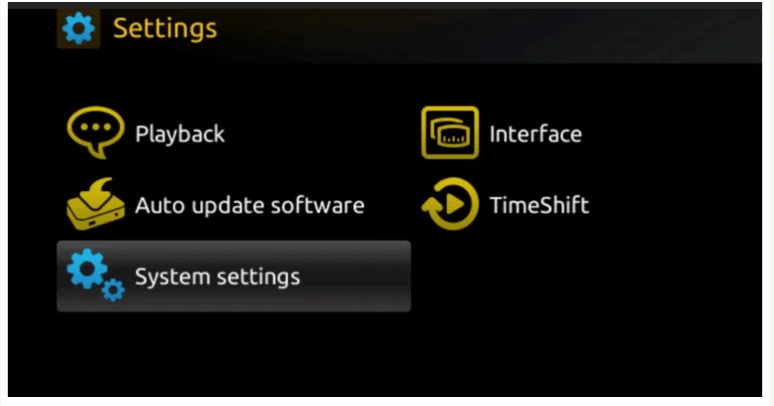
3: Click on ‘Servers’
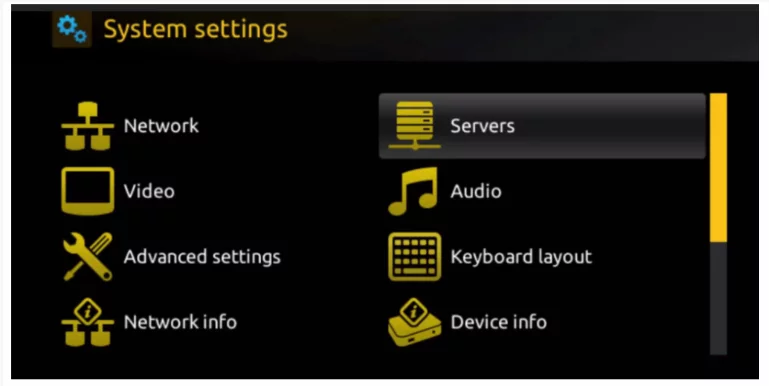
4: Choose and Press option ‘Portals’
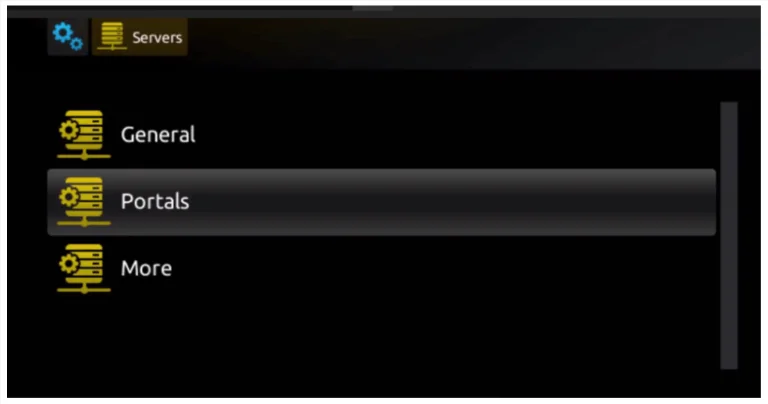
5: In the ‘Portal 1 name’ line enter a portal name and in the ‘Portal 1 URL’ enter portal URL.
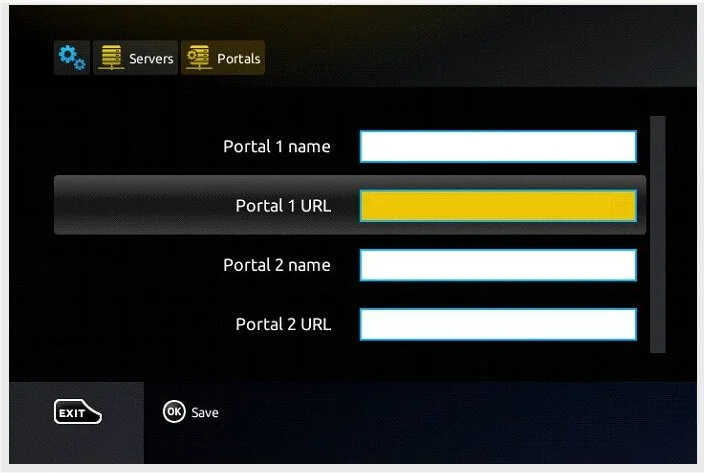
Therefore for the activation of our IPTV Canada subscription on your MAG box, you must send us with your order the MAC address found on the label behind the box, the activation is done entirely remotely, just after activation, we will send you a URL link that you have to put on your PORTAL, as in the photo below:
6 : Finally when you complete select and click ‘OK’ to save the changes. Step 7 : Click ‘EXIT’ on the remote control after the settings are being saved. Step 8 : Consequently you have to reboot the box. Choose the option ‘OK’ to make the changes applied.
Just like setting up your IPTV on your MAG Box in 2025 isn’t a tough process instead it’s pretty easy and interesting. The detailed step-by-step guide has you configured with your IPTV service provider’s credentials such as the portal URL to use, and you’ll personalize the rest according to your own liking. The customer performance interface and efficiency add that extra bit of weight that make the MAG Box a first pick for IPTV users.
Streaming either live TV, movies, or on-demand content, the MAG Box guarantees a smooth and pleasurable watching experience. You are thus fully equipped to enter different endless worlds of entertainment into your living room. Get ready to sit back and enjoy as you dive into the future of television streaming with your MAG Box. You could even call it a step to change up the entertainment experience!

