Install IPTV Smarters Pro on Windows

how to install IPTV Smarters Pro: The Ultimate Video Streaming Player
How to Install Smarters Pro on Windows? IPTV Smarters Pro is an exceptional video streaming player designed specifically for end-users who want to enjoy live TV, video-on-demand (VOD), series, and TV catchup on their smart TVs. This app combines ease of use with high efficiency, featuring a powerful media player, an attractive and intuitive layout, and a user-friendly interface that enhances your viewing experience.
How It Works(Learn how to install IPTV Smarters Pro on Windows with our easy step-by-step guide)
- Search for IPTV Smarters Pro:
- Open your preferred search engine and type in “IPTV Smarters Pro”.
- Visit the Official Website:
- Go to the official website: https://www.iptvsmarters.com.
- Download the App:
- Navigate to the Downloads section in the menu.
- Select the appropriate version for your device (e.g., Smart TV, Android, iOS, etc.).
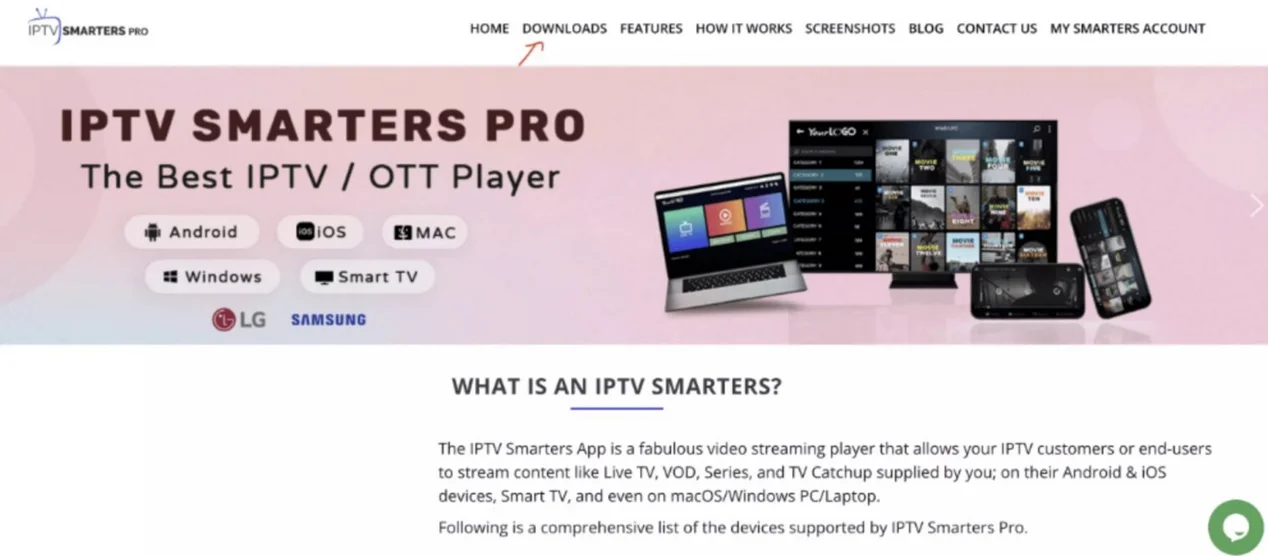
4.Download the new version of IPTV Smarters Pro.
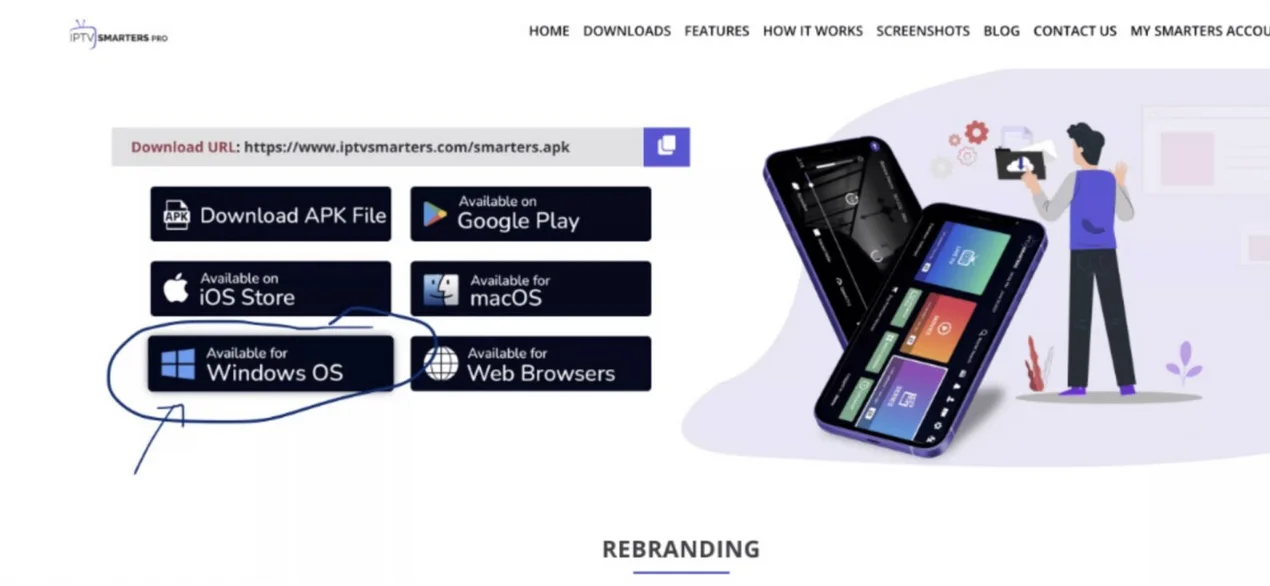
- Run the Executable File:
- Once the file download is complete, locate the downloaded file (usually in your Downloads folder).
- Double-click the executable file (.exe) to begin the installation process.
- Grant Installation Permissions:
- Windows may prompt you for permission to run the file. Click Yes to proceed.
- Wait for Installation to Complete:
- The installation process will begin automatically. This typically takes 1 to 2 minutes.
- Launch IPTV Smarters Pro and Add a New User:
- Once the installation is complete, open the IPTV Smarters Pro program.
- Click on Add New User.
- Select Login with Xtream Codes API.
- Enter your IPTV service provider’s login details:
- Username
- Password
- Portal URL
- Start Watching Content:
- After entering your credentials, click Add User to save the details.
- You’re all set! You can now start streaming live TV, VOD, series, and more on IPTV Smarters Pro.

