Setup IPTV on Avov TV Online (2025)
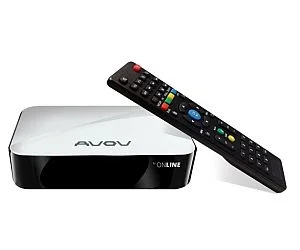
Step-by-Step Guide to Setup IPTV on Avov TV Online
Step 1: Install the TVOnline™ App
From your AVOV home screen, click on Market.
Search for the TVOnline™ app and click Install to download it to your AVOV box.
Step 2: Configure the TVOnline™ App
Open the TVOnline™ app.
Click on Server Settings.
to Setup IPTV on Avov TV Online Locate the MAC Address displayed at the top-right side of the screen (it will start with 00:1a:79:…).
Send this MAC address to your IPTV provider for activation.
Step 3: Enter Server Details
In the Server Settings menu:
Enter the Server Name as oriaa.com.
Enter the Portal URL provided in your email after placing the order.
Click Connect to start watching your IPTV content.
Troubleshooting Tips
If the STB is Blocked:
Wait for the MAC address to be activated or check your email for further instructions.
If TVOnline™ Doesn’t Work:
Install the AVOV Web app from the Market and try using it as an alternative.
The task of setting up IPTV on your Avov TV Online device is quite easy, though it brings you the perfect entertainment within your reach. However, with the stepwise guide: configuring your IPTV service portal URL and personalizing your settings, you’re good to go with your live TV, movies, and on-demand viewing. The easy-to-use interface coupled with dependability makes the Avov TV Online a great choice for IPTV streaming. This setup caters for all kiwi users from the very novice to an experienced user, ensuring to Setup IPTV on Avov TV Online a hassle-free viewing experience. Now, all systems are go, so just sit back and enjoy your non-stop entertainment with your Avov TV Online device !

